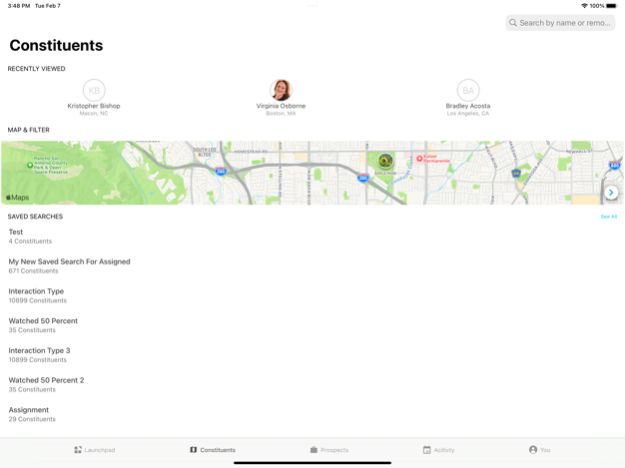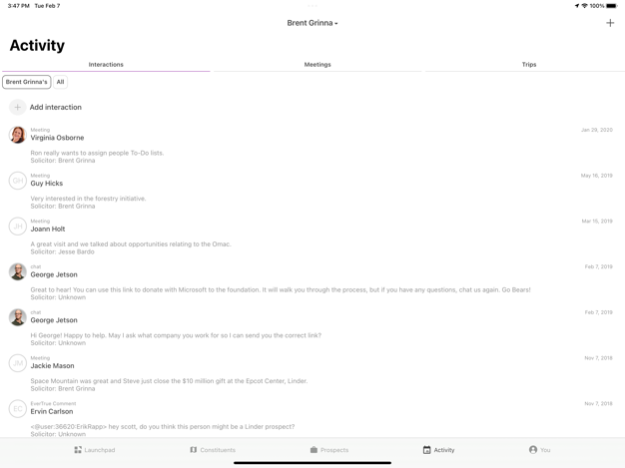EverTrue Advancement 4.55.6
Continue to app
Free Version
Publisher Description
You can’t always be at your desk, but you shouldn’t have to leave any information behind. EverTrue's app for advancement professionals gives you instant access to the power of EverTrue when you're on the go. In the app, view constituent profiles, manage trips, build prospect lists, and collaborate with colleagues to increase your productivity on the road and uncover more support.
Key Features:
– Prepare for donor visits with quick access to constituent profiles
– Easily view donor contact and address information
- Quickly get directions to your next visit
– Create, edit, and share prospect lists
– Schedule additional meetings to fill time after a cancellation with powerful filters and map-based searching
– Stay up-to-date on constituent activity with push notifications
About EverTrue
EverTrue is a leading advancement software platform that supports fundraising efforts at educational institutions.EverTrue’s data, software, and services empower advancement teams to create personal experiences for donors. 100s of organizations fuel fundraising by identifying and reaching more donors via EverTrue’s social, wealth, interest, and career data sources and engagement software, strengthening donor pipelines and increasing participation and engagement.
Apr 16, 2024
Version 4.55.6
This release contains bug fixes and tweaks to make sure you can find the information you need, when you need it.
About EverTrue Advancement
EverTrue Advancement is a free app for iOS published in the Office Suites & Tools list of apps, part of Business.
The company that develops EverTrue Advancement is Evertrue, Inc. The latest version released by its developer is 4.55.6.
To install EverTrue Advancement on your iOS device, just click the green Continue To App button above to start the installation process. The app is listed on our website since 2024-04-16 and was downloaded 1 times. We have already checked if the download link is safe, however for your own protection we recommend that you scan the downloaded app with your antivirus. Your antivirus may detect the EverTrue Advancement as malware if the download link is broken.
How to install EverTrue Advancement on your iOS device:
- Click on the Continue To App button on our website. This will redirect you to the App Store.
- Once the EverTrue Advancement is shown in the iTunes listing of your iOS device, you can start its download and installation. Tap on the GET button to the right of the app to start downloading it.
- If you are not logged-in the iOS appstore app, you'll be prompted for your your Apple ID and/or password.
- After EverTrue Advancement is downloaded, you'll see an INSTALL button to the right. Tap on it to start the actual installation of the iOS app.
- Once installation is finished you can tap on the OPEN button to start it. Its icon will also be added to your device home screen.